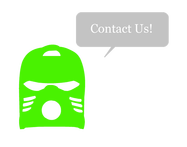DOWNLOAD THE LATEST FILE PATCH!
Help Center
Welcome to the Help Center. Here you will be able to read all cases from 1st August 2010 to present where people requested help with a game or with a file via the Contact Us section, their solutions and their status. Please go to the Contact Us section to ask for help. If you have a question about a certain case, please enter the Case ID in the contact form.
|
NOTE: Please respond to our solution suggestions and notify us about their sucess. Thanks in advance.
Solved = problem solved with the solution suggested
Solved = problem solved with another solution than the one suggested
In progress = problem resolution in progress
Unsolved = problem unsolved
Unknown = problem status unknown due to missing reply from requestor, but most likely solved
Outdated = problem or problem solution outdated/repaired with newer file version
Solved = problem solved with another solution than the one suggested
In progress = problem resolution in progress
Unsolved = problem unsolved
Unknown = problem status unknown due to missing reply from requestor, but most likely solved
Outdated = problem or problem solution outdated/repaired with newer file version
|
|
|
|
|
|
|
|
|
|
|
|
|
|
|
|
|
|
|
|
|
|
|
|
|
|
|
|
|
|
|
|